Intro
How products work in Shopify
Best Practices and Guidelines
Data Assessment & Templates
FAQs
Migrating from Vend
Simplified POS Product CSV
1. Watch tutorial videos
Each page on the Migration Hub will include a tutorial video, which will explain a crucial step of your migration journey.
2. View additional resources
You will find written summaries of all topics below each video, and additional helpful links related to the content you've just watched.
3. Continue through the Hub
After you've completed all tasks outlined in each video, you will find a link to your next step below the video.
Intro
You will start by watching this video. It will show you a preview of what you will be learning about while exploring the Migration Hub, and it will also offer some tips before getting started.
The Migration Hub is a resource created to help merchants move their CSV data from a current or previous system into Shopify before their launch. You will learn about your options for moving this type of data, and hear about other considerations to be aware of before getting started.
Here is a list of topics that are covered in the Migration Hub:
- How products are created in Shopify - It is important to first understand how Shopify will use your product data before you can decide the best way to format your CSV. This knowledge will also help you understand how to manage new product data even after your initial migration to our system.
- Working with a CSV file - You will learn how to preform a Data Assessment, and we will suggest tools that you can use to compose your CSV file based on the complexity and needs of your business.
-
Additional migration resources - There will be additional pages focused on the migration process for other types of data. This includes importing Inventory quantities, customers, gift cards, and more. On every page, you will see instructions on how to work with CSV data and hear about the suggested best practices to take while composing your files.
Here is a list of suggestions that can help make your learning experience easier. Having these tasks completed before you head into your first tutorial video will allow you to follow along with what you are seeing on the screen, and will help you get familiar with your CSV files faster:
- Export your data from your current system - Going through this process will help you discover what can be exported from your system. You will also need to keep these files handy during your Data Assessment on the Migration Hub, so it is best to have them as soon as possible.
- Clean your data - It is a good idea to remove and delete any old data that you are not planning on using anymore. This could be products that will never be restocked and sold again, duplicate data that you already uploaded to Shopify, or any other outdated data that will have no use in your Shopify account.
- Log into Shopify Admin - We will be referencing to the "Shopify Admin" many times during your visit on the Migration Hub, so it would be helpful to have a basic understanding of how the Shopify backend works. You can log in through shopify.com.
Did you know?
Clicking on the "Play" icon beside the time stamps will skip to that topic in the video above.

Clicking on the text in the accordian or the +/- icon will collapse or expand that section.
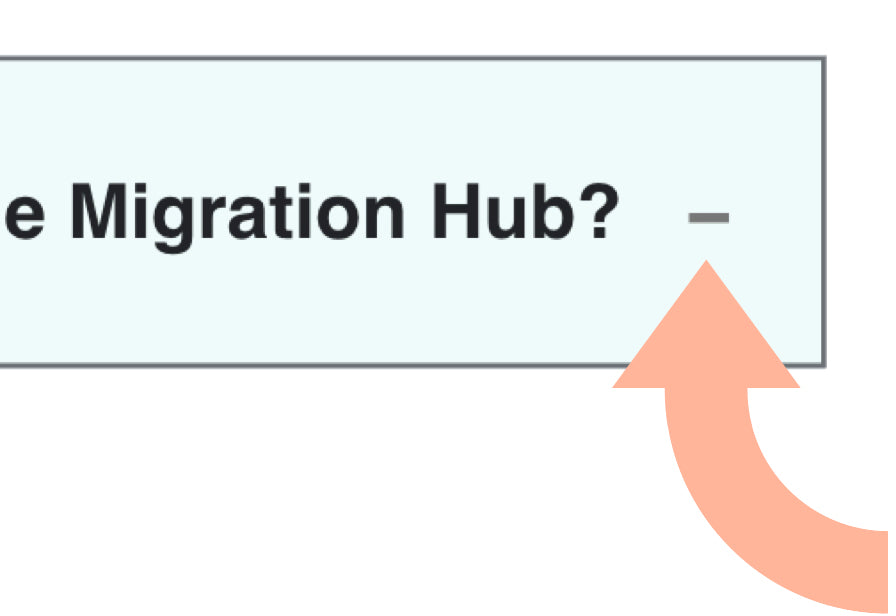
Header copied to clipboard
